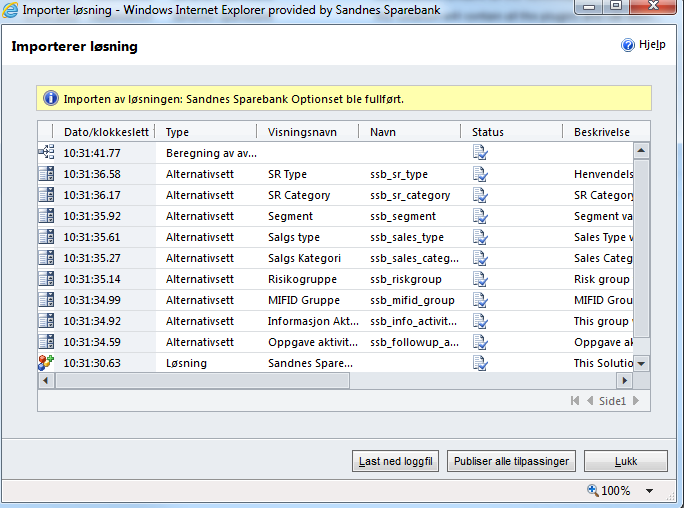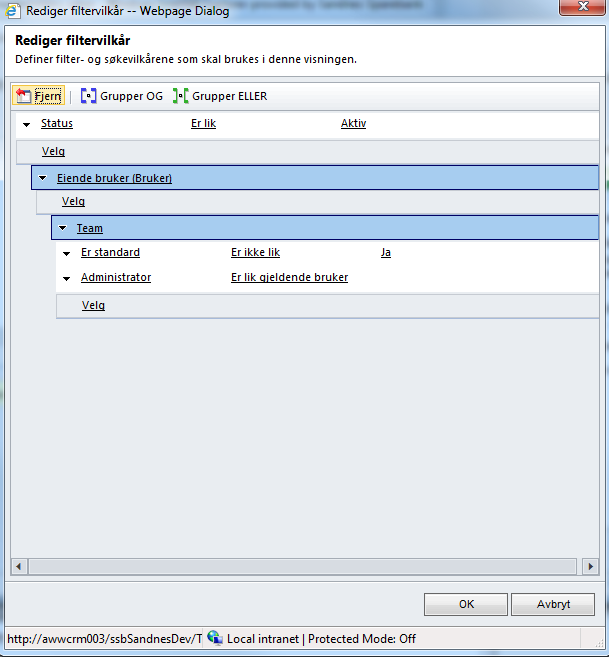The thought for this post came from my own experience. I have been developing for about a year and we went live and my development does not have sufficient data to test. The data connection tool from MS CRM is not that helpful for me. So I decided to build my own dev from prod
1. Take a backup of the prod database
2. Create a second dev database
3. Restore the prod database into Dev
4. Update the database to remove the publisher readonly flag and solution managed flag.
5. Import unmanaged solution from dev to overwrite the solution in new dev
Restoring prod database into dev
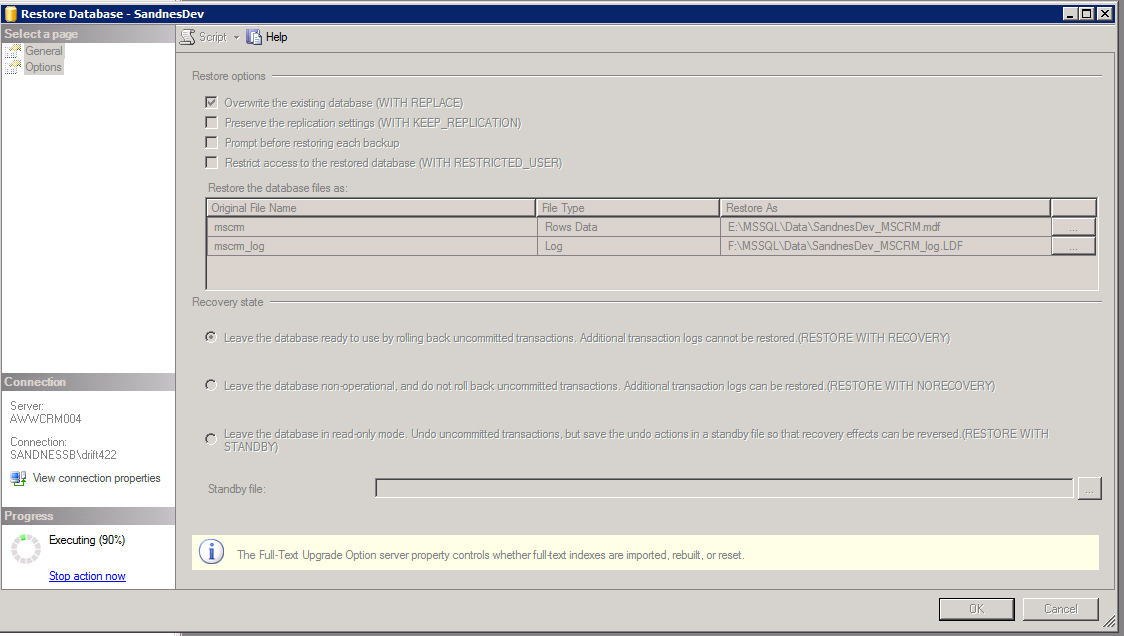




1. Take a backup of the prod database
2. Create a second dev database
3. Restore the prod database into Dev
4. Update the database to remove the publisher readonly flag and solution managed flag.
5. Import unmanaged solution from dev to overwrite the solution in new dev
Restoring prod database into dev
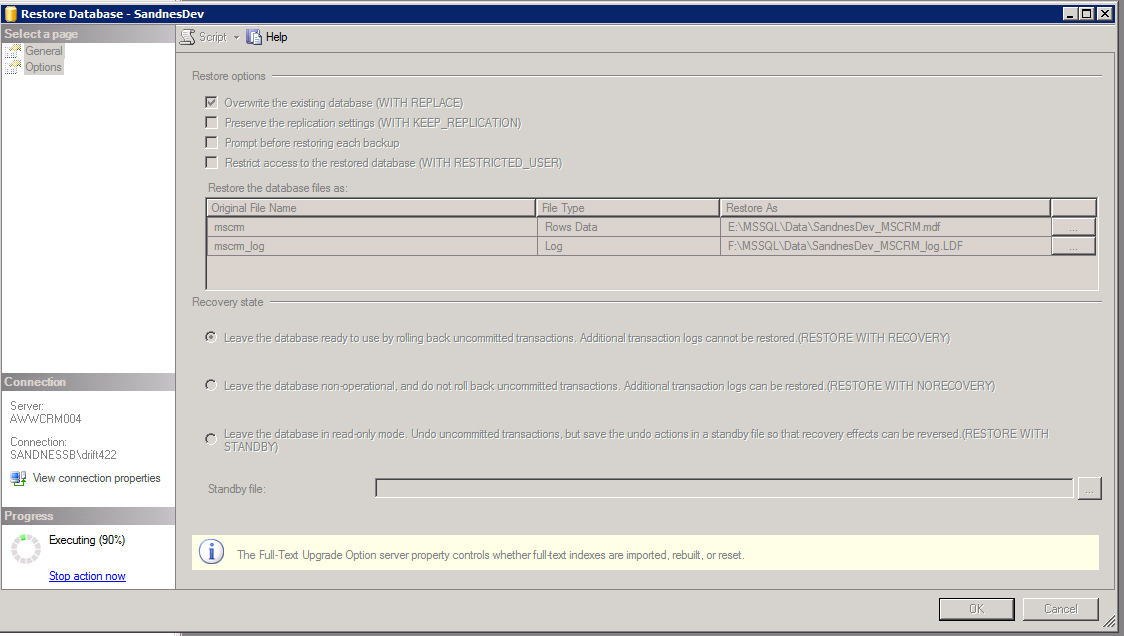
Completed successfully

Change the org id. use the attached sql file.


Use SQL to remove the read only property on publisher of your solution and set is managed to false

Done :)
Happy CRMing